Computer not recognizing USB when LG K4 is connected to PC using a USB cable? LG K4 phone not showing up on PC? It might be a driver problem, or your computer might be missing the required LG K4 USB Drivers. To fix the issue, download LG K4 USB Driver and install them on your computer.
Most computers don’t have proper Google Android USB Drivers installed, so it is essential to download LG USB Drivers and install them on your computer to properly connect LG K4 to a Computer or Laptop using a USB cable. Here on this page, we have shared the official LG K4 USB driver for Windows 11, Windows 10, Windows 7, Windows 8.1, and Windows 8.
Apart from the official USB Driver for LG K4, we have also shared ADB interface drivers and Fastboot drivers for LG K4.
The LG K4 Android USB Driver allows you to connect your phone as an MTP USB device (Media Transfer Protocol) to a computer and laptop so that you can transfer images, videos, documents, and other files to and from phone to computer.
The LG K4 ADB driver and Fastboot driver allows you to pass ADB commands and fastboot commands to perform specific operations on your phone right from your computer.
Download LG K4 USB Driver
The LG Phone drivers shared here can be used to flash stock firmware, stock recovery, TWRP recovery, CWM recovery, unlock the bootloader, etc. It can also be used for general purposes like transferring data, media, documents, and other files from phone to computer and vice versa.
LG K4 Driver for Flashing Firmware
How to install: Follow Tutorial
LG K4 Driver for Mac OS
LG K4 USB Driver for normal connecting to PC
How to install: Follow Tutorial
The LG K4 Fastboot and ADB drivers can be downloaded below.
LG K4 ADB and Fastboot Drivers
How to install: Follow Tutorial
[!] Note: If you face Driver Signature Error while installing the USB Driver, then watch this video to fix the problem.
Also Download: LG K8 USB Drivers
How to Install LG K4 USB Drivers
- Download and extract the LG USB Driver (LG-Mobile-Driver_WHQL_Ver_4.5.0.zip) file to your computer.
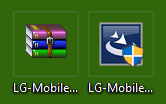
- After extracting, you'll find the LG Drivers setup file (LG-Mobile-Driver_WHQL_Ver_4.5.0.exe).
- Right-click on the LG Mobile Driver setup file and click on Run as administrator.
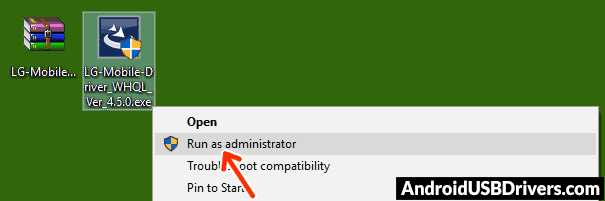
- Now, the LG Mobile Driver InstallShield Wizard window should open on your computer.
- Click on the Next button to continue with the LG United Mobile Driver installation process.
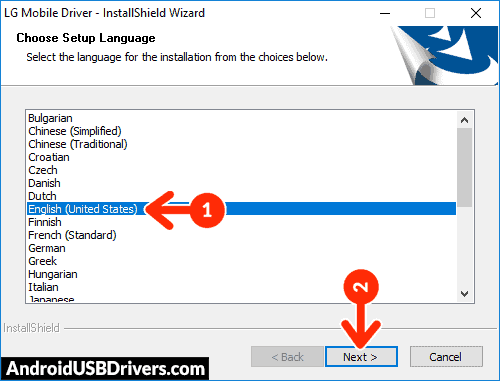
- Now, the LG Phone Drivers installation process should begin.
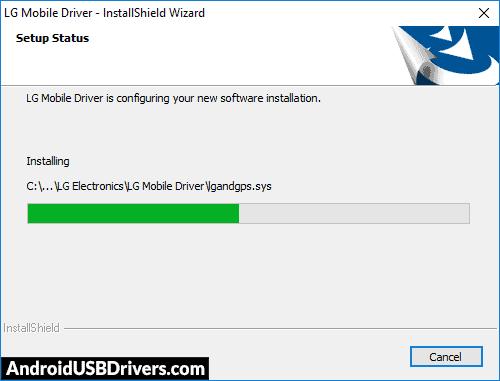
- After the LG Drivers are installed on your computer, you'll see a window with the message "LG Mobile Driver Installed Successfully!".
- Click on OK to close the window.
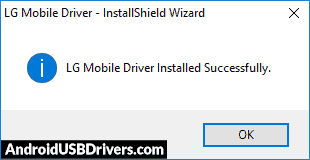
- Now, reboot your computer to complete the installation.
- Now, you'll be able to connect your LG Mobile Phone to your computer via USB and use any LG software like LG Mobile Support Tool, LGUP Tool, etc.
How to Install LG K4 USB Drivers Manually
- Download and extract the latest_usb_driver_windows.zip to Desktop on your computer.
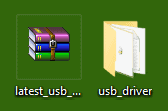
- Open the Device Manager on your computer by searching device manager (devmgmt.msc) from Windows Start Menu.
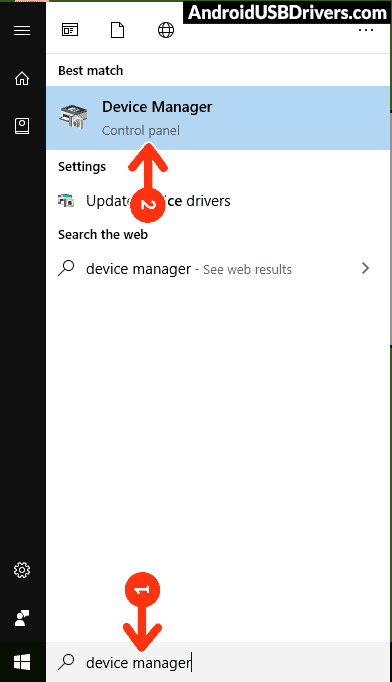
- When the Device Manager window opens, click on your Computer name.
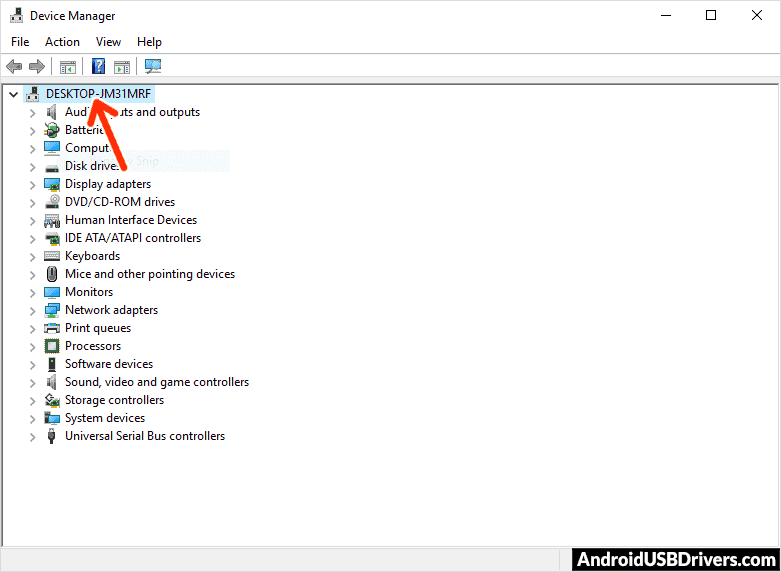
- Now click on Action and then click on Add legacy hardware.
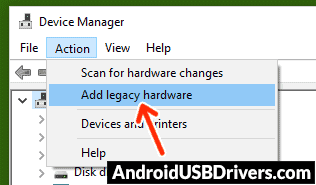
- Now Add Hardware Wizard window should open. Click on Next to continue.
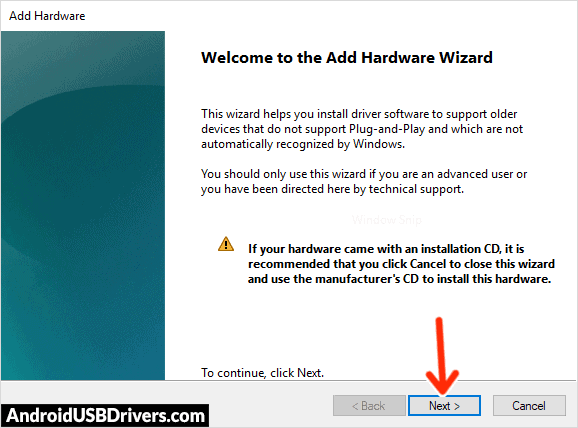
- Now select Install the hardware that I manually select from a list (Advanced) option and click on Next.
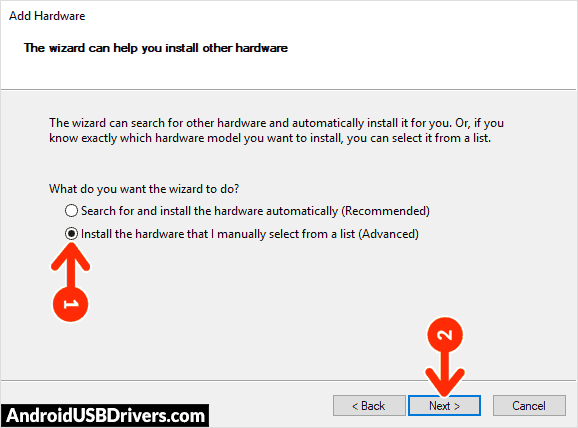
- Now click on Show All Devices from the list and click on Next.
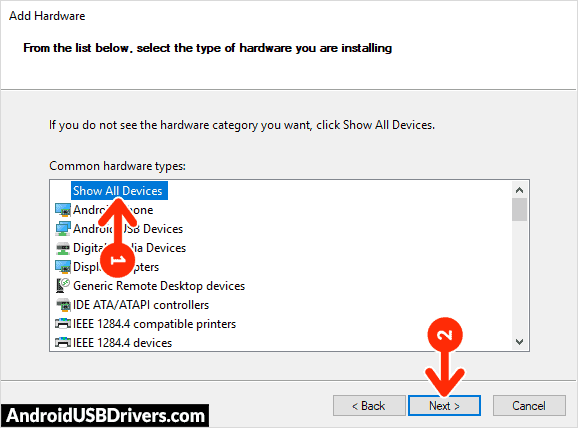
- Now click on Have Disk… to open the Install From Disk window.
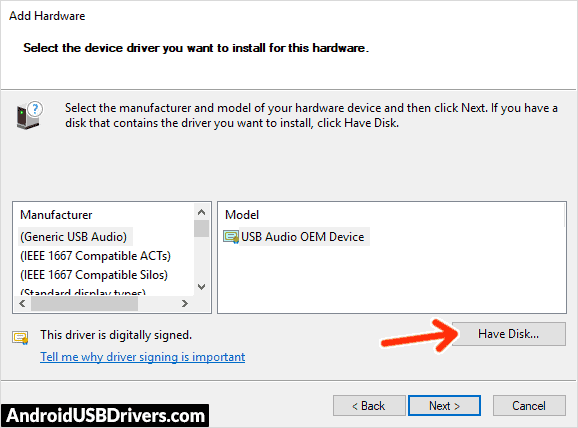
- In the Install From Disk window, click on Browse… and navigate to the folder where you have extracted the drivers in Step #1.
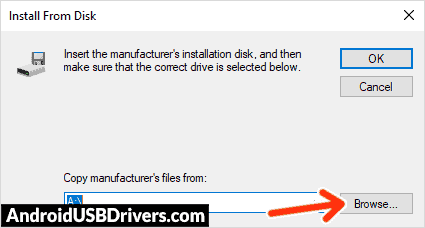
- Now select android_winusb.inf driver file and click on Open and then on OK.
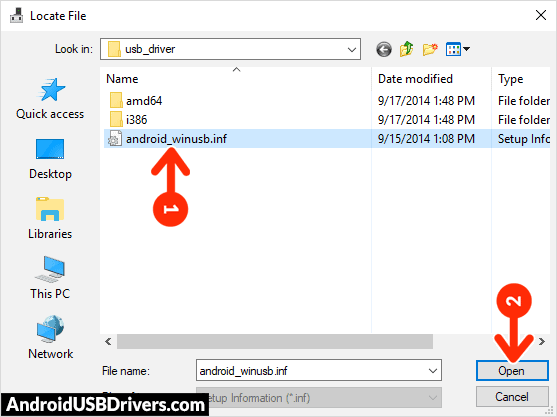
- Now select the Android ADB Interface driver from the list and click on Next.
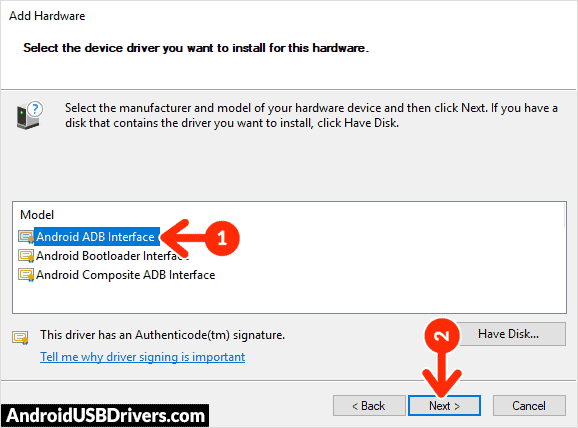
- In the next screen, confirm the Hardware driver to install and click on Next to begin the installation process.
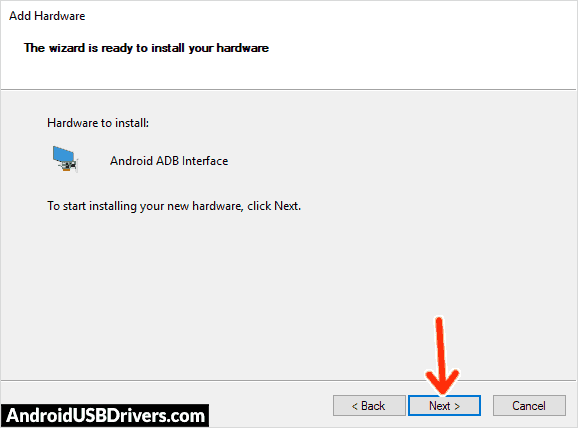
- Once installed, click on Finish.
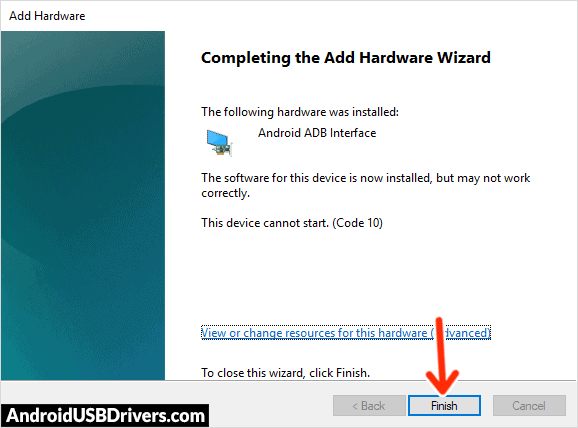
- Follow Steps #3 to #13 again and install the Android Bootloader Interface driver and Android Composite ADB Interface driver.
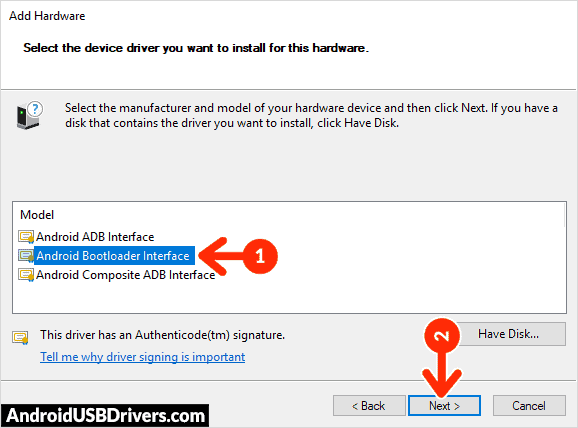
- Once all the listed drivers are installed, reboot your computer.
Video Tutorial: How to Install LG K4 Android USB Drivers
How to Install LG K4 ADB and Fastboot Drivers
- Download and extract the 15 seconds ADB installer zip package on your computer.
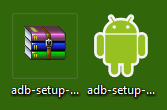
- Now right click on the adb installer setup exe file and click on Run as administrator.
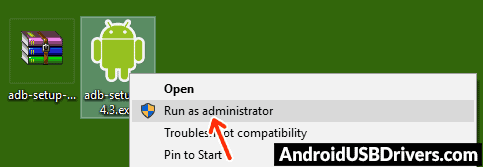
- Now a command prompt window should open.
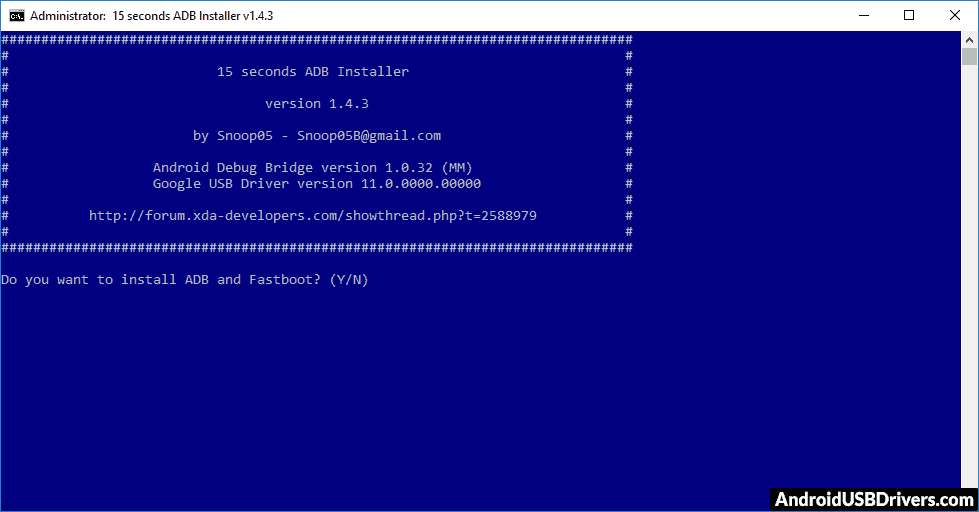
- It should say, Do you want to install ADB and Fastboot? Press the Y key on your keyboard and hit Enter.
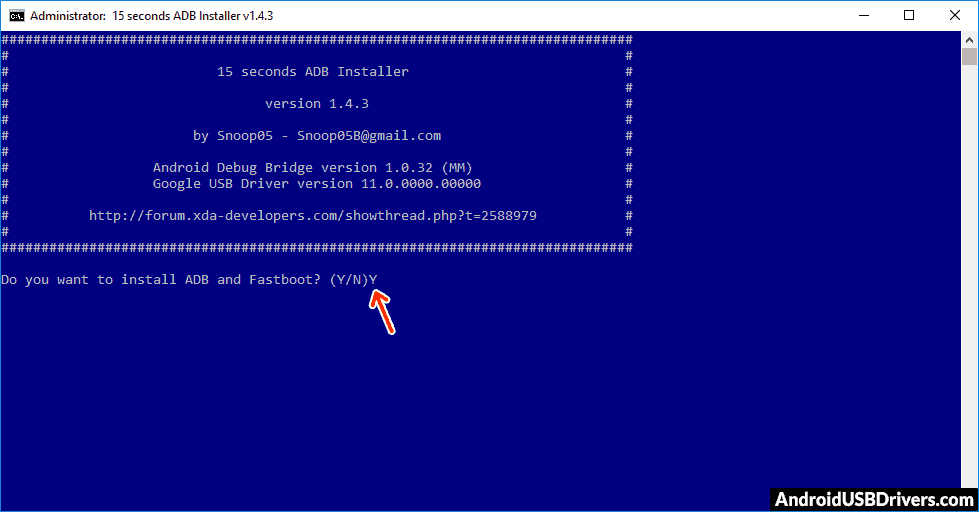
- When it says, Do you want to install ADB system-wide? Press the Y key again and hit Enter.
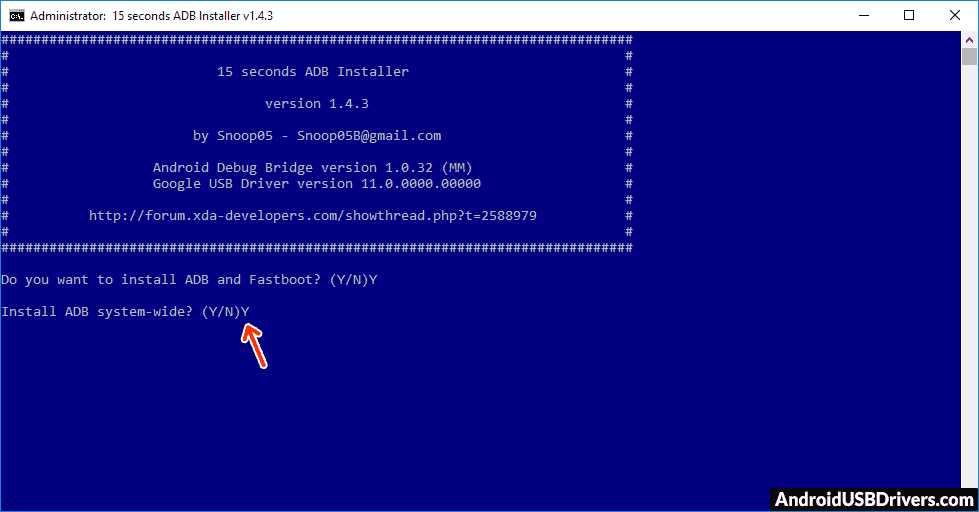
- Now, the ADB driver and Fastboot driver installation process should begin.
- When finished, it should say, Do you want to install device drivers? Press the Y key and hit Enter.
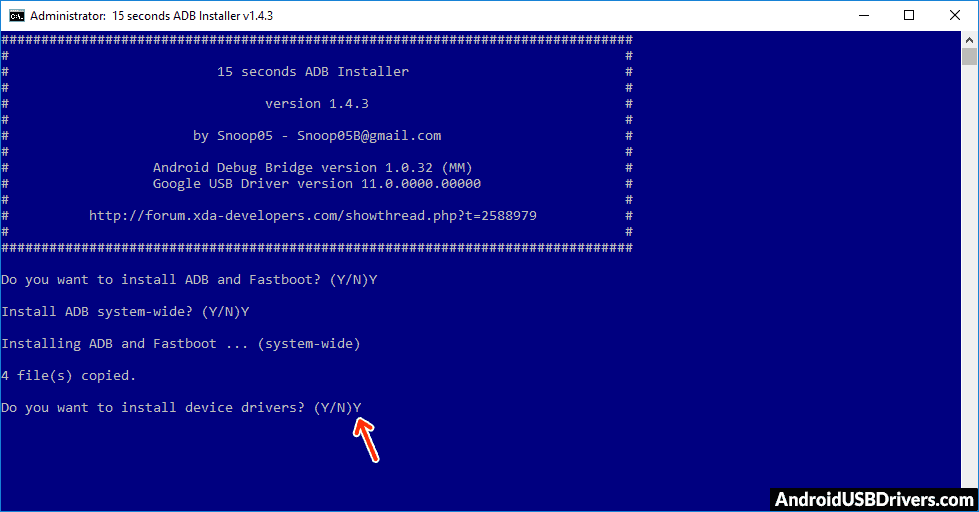
- Now the "Device Driver Installation Wizard" window should open.
- Click on Next to install the Google USB Drivers (WinUSB).
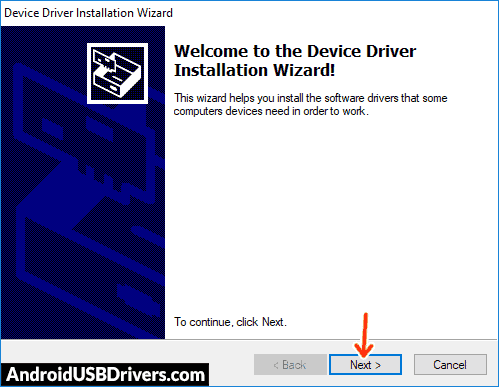
- Once installed, click on Finish and restart your computer.
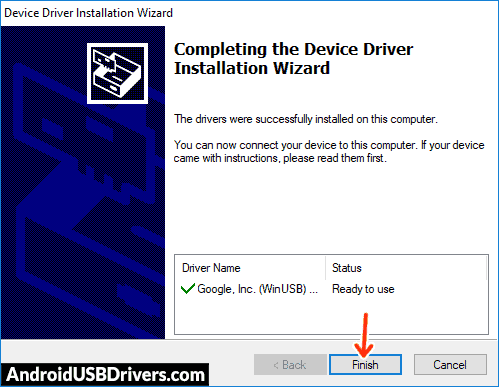
Video Tutorial: How to Install LG K4 ADB and Fastboot Drivers
Important Notes:
[*] Driver Signature Error: If you got Driver Signature Error While installing the Driver then See this Video to fix this problem.
[*] Broken link: Report here.
[*] Have we missed any device model? Let us know by contacting us via Contact Us page.
LEAVE A REPLY